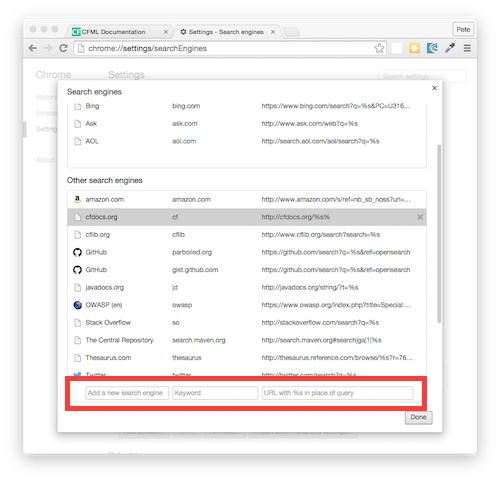Adding Chrome Custom Search for CFDocs
Published on October 16, 2015
By Pete Freitag
By Pete Freitag
I read some complaints recently that the new Adobe documentation site is not friendly with a chrome custom search engine (because the URIs are different based on what the tag/function starts with).
If you want to setup a custom search engine in chrome, it is really easy:
- Using Chrome go to chrome://settings/searchEngines
- Scroll down to an empty text box that says Add a new search engine
- In the first box type
cfdocs.orgin the second box typecfand in the third box typehttp://cfdocs.org/%s
Now type cf followed by a space in the address bar, and then a tag or function name.
Adding Chrome Custom Search for CFDocs was first published on October 16, 2015.
If you like reading about cfdocs, documentation, or chrome then you might also like:
- CFDocs site now Open Source
- ColdFusion 7 Tags and Functions added to cfdocs.org
- Bookmarklets and Search Plugins for javadocs.org
- New Service - cfdocs.org - Fast access to CF docs
The FuseGuard Web Application Firewall for ColdFusion & CFML is a high performance, customizable engine that blocks various attacks against your ColdFusion applications.
 Pete Freitag
Pete Freitag