CFImage Effects Library for ColdFusion 8
By Pete Freitag
I have been very busy today launching the CFImage Effects Component for ColdFusion 8.
The product includes five handy effects:
- Reflection Effect
- Drop Shadow Effect
- Rounded Corners Effect
- Gradient Rectangle Fill
- Plastic Effect
Examples
The following example simply uses the Reflection Effect
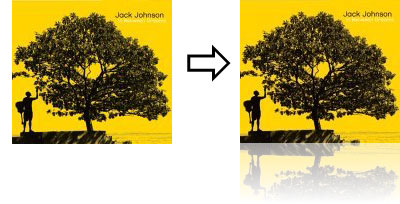
This next example I attempted to draw the CF8 logo using CF8. It makes use of the Gradient Rectangle Filler, the Drop Shadow Effect and also ColdFusion 8's built-in ImageDrawText function.

Next I am using several of the effects (Rounded Corners, Gradient, and Reflection) to create a plastic button:

Check out the CFImage Effects homepage for more info.
CFImage Effects Library for ColdFusion 8 was first published on August 09, 2007.
If you like reading about coldfusion 8, cfimage, imagedrawtext, foundeo, effects, images, design, cfml, coldfusion, or cf8 then you might also like:
- Foundeo's 2007 End of the Year Sale
- CFImage Presentation Outline
- 10 Most Useful Image Functions in ColdFusion 8
- Implicit Structure Notation ColdFusion
The Fixinator Code Security Scanner for ColdFusion & CFML is an easy to use security tool that every CF developer can use. It can also easily integrate into CI for automatic scanning on every commit.
Try Fixinator
CFBreak
The weekly newsletter for the CFML Community
Comments
Perhaps a future update could include a rounded drop shadow option. I may also include the ability to specify which corners have the drop shadow.
 Pete Freitag
Pete Freitag
You really should have examples of all of the effects this component is capable of. The ones you have look great though.
by the way, your presentation on security at CFUnited was quite good. Thanks for it.