If you don't use Safari as an RSS Feed reader (I use bloglines), the feature can get kind of annoying. Every time you click on an RSS feed, it is redirected to a feed:// url. So to disable it, you need to first enable the Debug menu on Safari, this is done by typing the following into the Terminal (via mac osx hints, link no longer works):
defaults write com.apple.Safari IncludeDebugMenu 1
Make sure you quit safari before running that command.
Then you simply need to select Turn off RSS Support in the Debug menu in Safari:
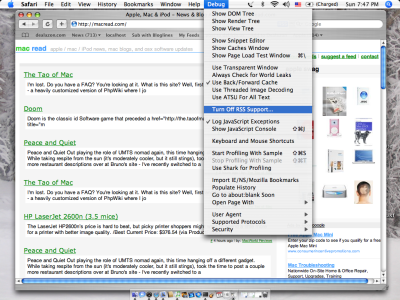
Ideally I'd love for an extension that allows me to click the RSS button, and subscribe with bloglines, like you can in Firefox.
Comments
Can't you just set bloglines to your default RSS reader in Safari's preferences? I have NetNewsWire Lite set as mine. When I click the RSS button, it launches NNWL and asks me if I want to subscribe.
Eddie, I don't think bloglines has a plugin for safari, or am I missing something?
Sorry, I didn't realize bloglines was not an application
sorry, I'm a mere mortal who's gotten pretty competent on a computer with no training. but obviously there are gaps. what does "type into terminal" mean when Safari is not operating? do I do that in explorer or where do I go to type it in. this RSS is driving me nuts plus Earthlink hinted that I've been hacked. They told me to change my password but nothing more helpful except that they did direct me to this web site when i e-mailed them. Help!
Oh I forgot! my Safari toolbar does NOT show a pulldown item for <debug> how do i get to that? I found the mac hints page but refer to my first question for how to procede from there. Thanks
Tina, "type into terminal" means that you need to launch the application named Terminal (located in your Utilities folder), type the command in, and hit return. This should be done while Safari is not running. After you do the Terminal business, launch Safari and the Debug menu will appear.
Eloisa, the instructions for enabling Safari's Debug menu are listed on this page and on the macosxhints.com web site that this page links to. But I will try to explain it even more simply. 1. Quit Safari 2. Open Terminal (located in the Utilities folder in your Applications folder) 3. Type the following into the Terminal window: defaults write com.apple.Safari IncludeDebugMenu 1 4. Hit Return 5. Quit Terminal 6. Open Safari The Debug menu should now appear to the right of the Help menu. From that menu there is a selection to "Turn Off RSS Support..."
i also encounter where after i entered the thread in the terminal, and then open safari, the debug tab is not in the toolbar...what to do?