It was great to be able to present at the Into The Box 2020 conference again this year. Here are the slides for my talk: Continuous Integration Zero to Infinity.
The example app, and example Github Actions code can be found in the github repository: foundeo/cfml-ci-examples.
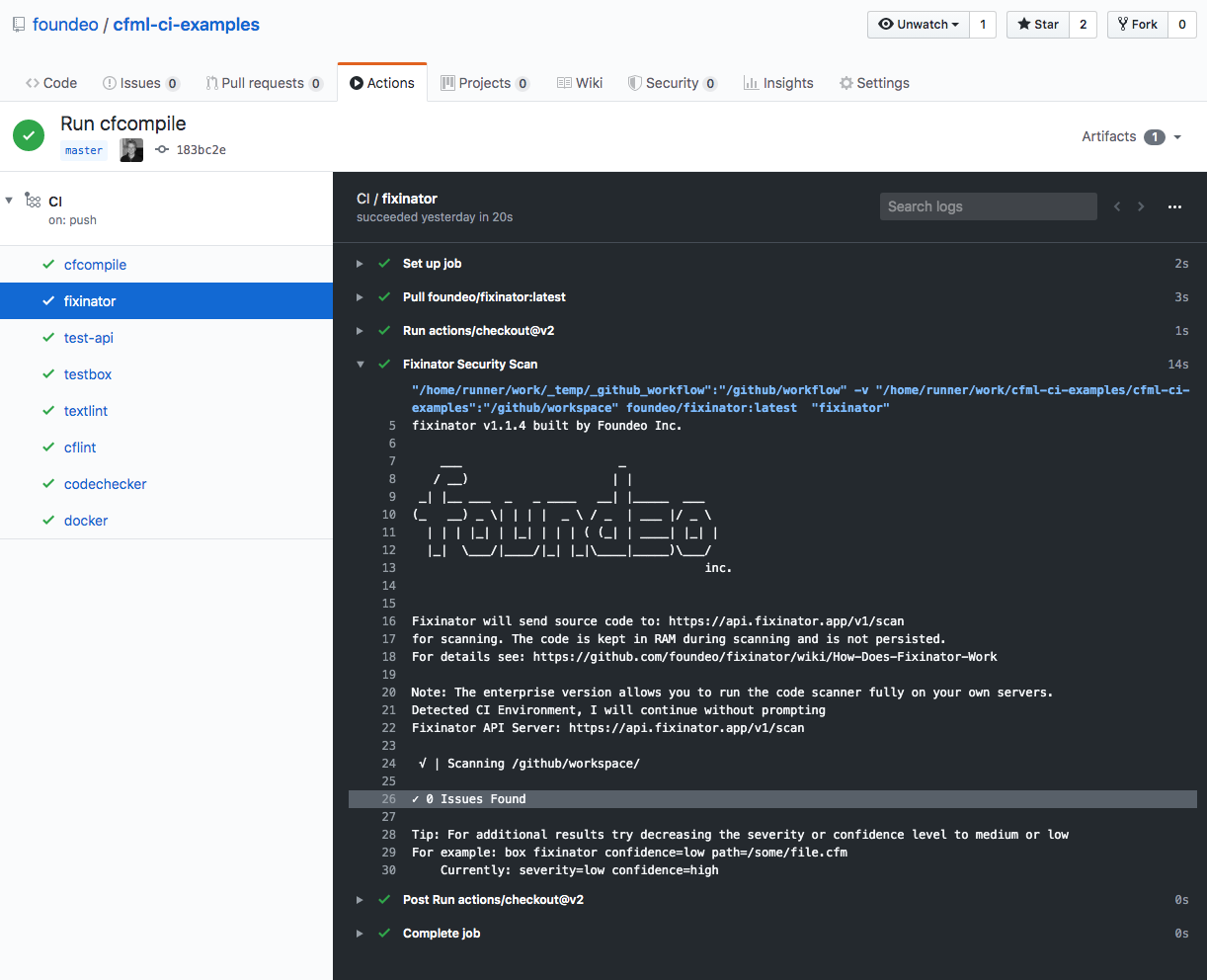
The final example Github Action does lots of stuff automatically every time you commit code to the github repository:
- Compiles the CFML Code - makes sure there are no syntax compilation errors. This is done without executing your code, and can be run on all cfm, or cfc files in your repository.
- Scan code with Fixinator - the source code is scanned with Fixinator to detect security vulnerabilities in your code or in your CFML dependencies.
- Tests the Example API - the API is tested using various methods from simple curl commands, to running Postman newman, to using puppeteer to create a browser instance of chrome, fills out the form, and click submit and tests the result.
- Publishes a screenshot - the test script uses puppeteer to publish a screenshot of the app as an artifact.
- Push to Github Docker Registry - if all the above tests pass successfully it the publishes the example app in to the Github Docker registry, which can then be used to deploy the application.
The source code for all those steps to run on your CFML / ColdFusion code are listed in ci.yml.
The code and examples for my keynote session on running CFML tasks and CI tools with Minibox here. Minibox is actually used quite a bit in the CI workflow above as well.