When I teach my full day hands on CFML security training class we use a VirtualBox VM pre-loaded and pre-configured with everything the student needs. This generally works well, but there will be at least one if not 5 students who get this error when trying to use VirtualBox:
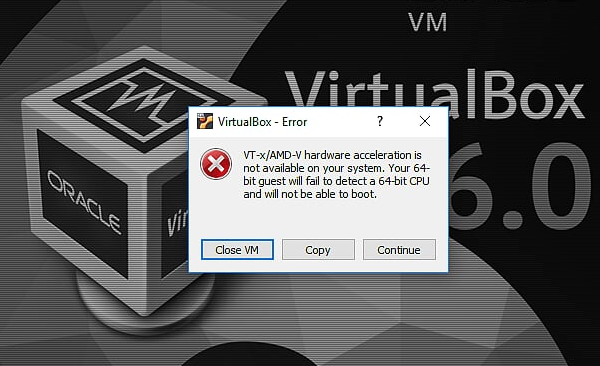
VirtualBox - Error VT-x/AMD-V hardware acceleration is not available on your system. Your 64-bit guest will fail to detect a 64-bit CPU and will not be able to boot.
The solution we have found that works most of the time is to disable Microsoft Hyper-V, you can do this by running the following As Administrator from Command Prompt:
dism /Online /Disable-Feature:Microsoft-Hyper-V
Give it a reboot, and to start the VM again.
Sometimes dism (the Deployment Image Serving Management Tool) will tell you Feature Microsoft-Hyper-V is unknown, in this case you might need to enable VT-x in your system BIOS.
On very rare occasions you will find a laptop that doesn't run VirtualBox VMs, I think some older Surface tablets lacked the VT-x feature needed to run the VM if I recall correctly.